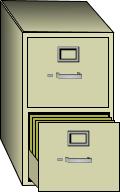
Google and all of their related free products are some of the best resources a business owner can have. One of my absolute favorites is Gmail. I use Gmail for my business email even though my correspondence comes to and from an email address at my domain. (I tell you how to do this in my system The ABC’s of a Successful Solopreneur Business if you want to use Gmail for your business.)
One of the best features of Gmail is that it comes with an abundant amount of free storage. It also comes with an archive feature which is how you can create your own searchable archives for free. Your own archives can become something like your own wiki.
In case you are wondering about just how much storage there is, it’s probably more than you’ll use up any time soon unless you are an exceptionally heavy email user. I’ve had mine for over 2 years and I’m only using 4% of my available storage. At this rate, I could double what I store and still have 24 years of space. This doesn’t even count the fact that they increase the amoujnt of storage you get over time.
The archive function is brilliant. It solves the problem of wanting to keep email for future reference but not have it in your workspace when you don’t need it. It’s also let’s you instantly search for any email by sender, recipient or keywords found anywhere in the email.
How this might help you
You can begin practicing “inbox zero,” where you make it a regular practice to empty your email inbox. I’ve worked with numerous business owners who have hundreds or even thousands of emails still in their inbox because they have no place to store them. With the archive feature, you can keep all those emails “just in case,” but not ever see them unless you need them. When your inbox only contains current, incoming mail you can see right away how much you have to process and what still needs to be acted on. If you work in a business where you might be called on to document something, you can keep emails for that purpose. I use my email archive to store information in way that will support ME when I want to search for it. I email myself a link or note with the keywords I would look for it under. When I’m ready to act on it, a quick search finds the information I want. My email archive has become my own personalized reference library.
How to do it:
- Start by creating a gmail account just for your business if you don’t already have one. Your address can be your name, your business name or some variation on either but make it professional because other people may see it someday.
- Set your domain email (the email address that ends in “yourdomain.com”) to forward to your gmail address.
- In gmail, set your emails to come from your domain email address.
- When you have an email to save, use the archive button to archive it.
- Consider installing the “send and archive” button from Google labs. As the name implies, it will send your message and archive it in one shot.
- When you find something you might want someday, email it to yourself using keywords you’ll think to use when you are ready for the information. Archive the message from your inbox.
That’s it! You can have this set up in very little time, and I’d love to know what creative ways you find to use your own searchable archive. Tell me about it in the comments.
PS – if you need help setting up your domain email to work with your gmail, that’s just one of the many topics I cover in my complete business set up guide “The ABC’s of a Successful Solopreneur Business.”