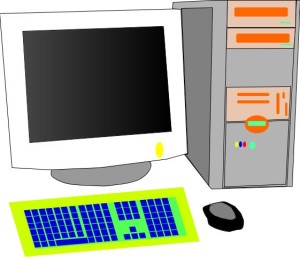I was talking to someone I know recently who is thinking of starting a solopreneur business. When I mentioned I could help with this, his replied that the only way he would take advice from me, or anyone, is to know exactly, in detail, how much money I had made in my business. His thinking was that if I had made X dollars then I have something that he could replicate.
I was talking to someone I know recently who is thinking of starting a solopreneur business. When I mentioned I could help with this, his replied that the only way he would take advice from me, or anyone, is to know exactly, in detail, how much money I had made in my business. His thinking was that if I had made X dollars then I have something that he could replicate.
There’s a few problems with this response. First, let me state that I admire anyone who checks out a coach or adviser before hiring them. It’s really important to make sure the person knows their field before you trust them. Anyone can appoint themselves guru, expert, etc. so title alone won’t tell you anything.
The first problem with this is personal boundaries. While I understand the logic of asking the question, I would not reveal something like this in detail. I think it’s great when business coaches share their successes in general terms like 6 figures or multiple 6 figures, but that’s as far as I would go. It simply feels icky to me to have to reveal so much personal data in order to win a client.
The second problem with this is that it ignores how long the person has been in business. If I had answered this question within the first 6 months of my business, the figure would not have been very impressive. That didn’t mean that I wasn’t already helping people. I had 10+ years in business in a variety of settings before I ever started my business, so from the onset I was able to offer something valuable.
The third problem is that there isn’t one business model to work from. Just because I have success with mine doesn’t mean someone else, in a different kind of business, could replicate it.
The fourth problem is the difference between revenue and profit. Revenue is all the money that comes into a business, where profit is what is left after paying expenses. If I said I made 1 Million dollars in revenue or sales, that sounds impressive but what if I spent 2 Million bringing that in? That’s pretty dismal.
The last problem using this to check out an adviser is that you have no way of knowing if the person is telling the truth. Anything can be fabricated, even tax returns or account data. The person who asked me this question already knows me well enough to know I wouldn’t lie, but how could you have this knowledge of someone you just met?
So, having established that asking for detailed personal financial information is not the way to evaluate an adviser the next question is what is the right way?
Here are some ideas to get you started:
Know enough about what you are seeking advice on to have a conversation about it. The same way you do your research on a new car before setting foot in the showroom, do your homework here as well. Learn what pitfalls to ask about, and learn some best practices so if you hear something different you know enough to ask about it.
Look for testimonials or ask for references. This is proof that they’ve already gotten results for people.
Look for long-term consistency such as a blog or newsletter. Almost anyone can look good in one conversation but to publish solid information over an extended period of time is a strong indicator that the person has a depth of knowledge and experience to share.
How do you check out someone you are thinking of hiring? Tell me about it in the comments.