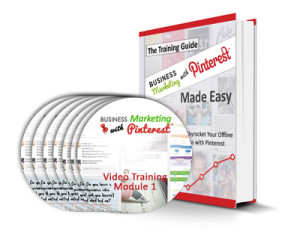It’s easy to let stress accumulate when you work from home and work mostly alone. Today, I have a guest post from Certified Nutritionist Trudy Scott on using smiling and laughter to feel better.
It’s easy to let stress accumulate when you work from home and work mostly alone. Today, I have a guest post from Certified Nutritionist Trudy Scott on using smiling and laughter to feel better.
From Trudy:
My biggest stress-relief and mood-boosting tip is to smile and laugh! It is one of the many things I encourage my clients to do! And I personally love a good comedy and opportunity to smile and laugh! I almost feel like I need my “fix” of laughter by the end of the day. It really relaxes me, boosts my mood and helps me sleep better.
I was further inspired to make a commitment to laugh each day when I read all the research supporting the many and varied health benefits. Many days I’ll just take a break and engage in spontaneous laughter for no reason at all – just the act of laughing leaves me feeling SO good. I do food-mood presentations around the country and typically end my talks with a laugher session with the audience! It’s a great hit and they leave my talk feeling great!
A 2012 research paper in Physiological Science actually showed that if you smile, you feel less stressed. Also in a 1999 study, “Personality traits such as warmth, calmness, extroversion, and low anxiety were closely related to an attractive smile.”
Laughter falls into a similar category as smiling and is wonderful for improving mood and reducing anxiety and stress and pain. This 2012 paper. showed that laughter “is associated with feelings of wellbeing” and improved mood, likely related to “the release of endorphins.” The release of endorphins also reduced pain levels.
Recent research also shows that the “combination of a laughter and exercise program might have physiological and psychological health benefits for the elderly”. Laughter may also “be an effective strategy to motivate the elderly to participate in physical activity.”
Laughter is actually good for the heart as indicated by the title of a 2009 paper: “The effect of mirthful laughter on the human cardiovascular system.”
Here are some things to make you chuckle: a fun post I did awhile ago about a wonderfully funny and romantic blog called The Musings of a Romantic Comedy Girl and a video of a laughing baby. Enjoy!
And of course, the added bonus: if you eat foods that raise serotonin (like grass-fed read meat and wild fish like salmon), you’ll be happier and more inclined to smile too – and feel even less anxious and less stressed. Tryptophan or 5-HTP will help boost your serotonin levels and are wonderful if you do have low serotonin. You can check for low serotonin levels using this Amino Acids Mood Questionnaire from The Antianxiety Food Solution.