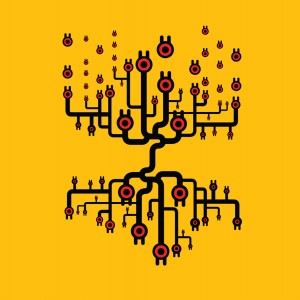If you use Facebook for business, you’ve probably heard about the feature they introduced a few months ago that lets you use Facebook as your page. For example, instead of using Facebook as Michele Christensen I can use it as Michele Christensen, Business Strategist. Any comments I make, things I like, content I share, etc all are attributed to my page name not my personal name. At first, I didn’t think much of this feature but now that I’m fully using it I think it is genius. This ability to change how you use Facebook allows you to do some great things.
First, it allows you to separate your business and personal use of Facebook. For some business owners, there’s a lot of overlap between their personal and business use. For me, I the two worlds only have a little bit of intersection. On my personal page, I post the not-so-interesting minutiae that my friends and family are interested in, and just once or twice a year I might post a business item if it would seems relevant. On my business page it’s just the opposite – almost all business with a little bit of personal news tossed in for interest. Being able to do almost all of the same functions as your page instead of your profile lets you pick how much your two Facebook circles overlap.
Second, you can like other business pages as your page now. This is great because I can keep my personal likes – restaurants, vacation spots, causes I’m involved with, etc. on my personal page and my business page can like businesses that I’m interested in. It’s great to be able to focus exclusively on business or personal when I’m looking at my news feed. It’s also a great way to share with your fans the businesses you think warrant a like.
Third, you can comment, like, post and share all under the name of your page which means great exposure for your page just for doing what you would do anyway. If you’ve made an interesting comment, someone can click right over to your page and see your professional presence rather than pictures of your pets and last vacation.
I’m probably more in favor of separating personal vs. business use of Facebook than a lot of people are but I’m sure there’s loads of ways for anyone with a business page to benefit from this new feature. How do you use this feature? Do you think it’s important to separate your personal and business use of Facebook?