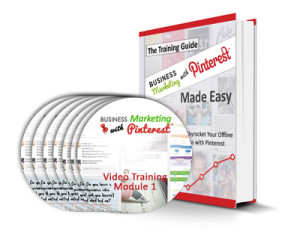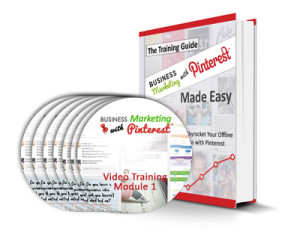 My first exposure to Pinterest was through Facebook, where I would see some of what my friends posted. I enjoyed what I saw, which was mainly food, pets and fashion. Given what I was experiencing, I couldn’t see how I could use Pinterest for my business. Pinterest is all about beautiful images (or so I thought), and my business doesn’t readily create vivid images. I held out and didn’t jump in because I have a rule in my business:
My first exposure to Pinterest was through Facebook, where I would see some of what my friends posted. I enjoyed what I saw, which was mainly food, pets and fashion. Given what I was experiencing, I couldn’t see how I could use Pinterest for my business. Pinterest is all about beautiful images (or so I thought), and my business doesn’t readily create vivid images. I held out and didn’t jump in because I have a rule in my business:
I don’t add anything new until I know exactly how it will help my business and how to measure if it is working.
So, I waited and watched Pinterest grow. I saw the buzz and began to see case studies of people with businesses similar to my own getting amazing results. By results, I mean sales, leads and exposure to new people. I did some reading up and thought I understood enough to make Pinterest work for me and so I jumped in. I created my account and began pinning away. When I tried to measure my results, well, I couldn’t. You can’t really measure zero.
That’s right, zero. I got no new customers or leads, and very little traffic from Pinterest at first. I chalked it up as a failed experiment and moved on but kept my account so I could gaze at puppies, recipes I would never make and beautiful home ideas that I would never use. Fast forward a few months and one of my most trusted colleagues starts getting great results (traffic, leads and INCOME) from Pinterest and creates a training to help other people duplicate her success. Ok, now I’m intrigued. What did I miss?
I purchased Business Marketing with Pinterest by Becky Sangha, and committed to watching the entire thing and implementing every step of it. That last part is really important – as with any training, for it to do any good you have to consume it (watch, read, listen, etc) AND implement what you are learning. No training will help you if it sits on your hard drive or bookshelf and you don’t act on it. The same is true with this training.
What I learned was that Pinterest is a traffic driving machine! The very first week I checked my traffic stats after starting this training, Pinterest was in my top ten sources of referral traffic! Keep in mind that I had only just gotten started and hadn’t even done that much. By week two, Pinterest was my #4 source of referral traffic and my #7 source overall, and I still hadn’t implemented the entire system! After using the system for about a year, Pinterest is consistently in my top ten traffic sources every week.
What’s really great about Pinterest traffic is that these visitors are interested in what you have to offer! The very name of the site is a combination of “Pin” and “interest,” and you create pinboards based on interest. A person wouldn’t be following your boards or clicking your pins if they weren’t interested by what they saw. I find that Pinterest traffic tends to stay on my site for longer and look at more pages while they are there.
So the verdict on this training is a big thumbs up! Not only does it deliver great results, it’s laid out in a systematic way that makes it easy to follow and implement. Becky has a great teaching style and does something I think is really important – she explains the reasons behind everything she tells you to do. She also gives you everything you need to get completely up to speed. Even if you have no idea what subjects you could create pins about, she has you covered!
I suggest you grab this product if:
- You want to use Pinterest for your business (don’t try to figure it out yourself!)
- You have a website that you want more interested traffic for
- You have a business that isn’t particularly visual and want to know how you can use Pinterest anyway
- You already know how great Pinterest is, but don’t know what kind of pins to create for your business
- You enjoy Pinterest for personal use but aren’t sure how to make the leap to using it for business
Check out Business Marketing with Pinterest and let me know what you think!

I’m a proud affiliate for this program, and the above links are affiliate links.