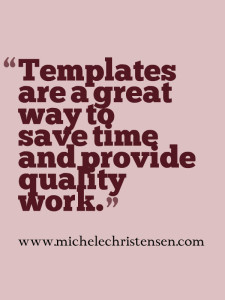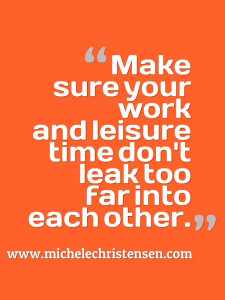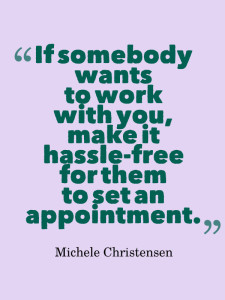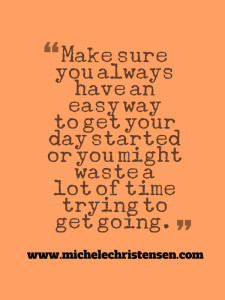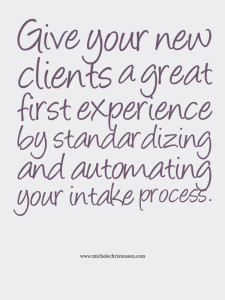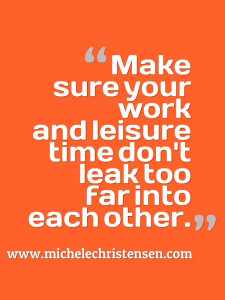 One of the main skills you need to be an entrepreneur who works at home is how to schedule and block your time out. When you work for yourself on your own schedule, there is no natural start and stop time for anything. Creating your own start and stop times is the structure that you need to create in order to be successful at running your own business from your home.
One of the main skills you need to be an entrepreneur who works at home is how to schedule and block your time out. When you work for yourself on your own schedule, there is no natural start and stop time for anything. Creating your own start and stop times is the structure that you need to create in order to be successful at running your own business from your home.
It’s definitely great to work from home, but without the skill of being able to properly schedule and block out your time you may find yourself spending too much time in a grey area where you are trying to straddle your work and personal life and do both at the same time. You can end up with a lot of poorly used time where you aren’t really working and getting things done and you aren’t really enjoying yourself.
What are some examples of in-between behavior?
- Checking work email on your phone when you are out having fun
- Doing work while you are supposed to be watching a movie with a friend or loved one
- Not taking true vacations where you are really away from your work
- Eating your meals in front of your work computer
- Not scheduling and sticking to actual time off
Any of these can be enough to cause you problems. You can end up with no time where you are really “off” work, and you end up with a lot of hours of poor-quality work because you weren’t fully into your work. Because you don’t take enough time off, this can lead to burnout, stress and lack of enthusiasm.
It’s super important to create time when you are 100% working and time when you are 100% not working. The grey area in between is not a good way to spend your time and needs to be minimized. There’s a Zen saying that comes to mind:
“When walking, just walk. When sitting, just sit. Above all, don’t wobble.”
In our entrepreneurial world, we could say “When working, just work. When off, just don’t work. Above all, don’t try to do both.”
Make sure every minute of your day is spent intentionally. Whether you are relaxing or working, what you are doing should be a conscious choice that represents the best thing you could be doing right now.